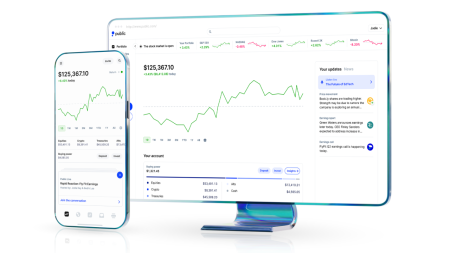ArtistGNDphotography/Getty Images
Protecting your crypto is about more than avoiding the most common scams — it’s also about making sure your accounts are locked down properly to limit the risk of your coins and personal information being stolen. Weak passwords, reused email addresses and not activating two-factor authentication (2FA) are all things that could leave your account more susceptible to attacks.
Here’s a 15-minute crypto security checklist that can help keep your coins and your personal information safe.
1. Update your password
First up, improve the security of your account by changing your password. Even if you already have a strong, unique password, updating your password periodically can be a smart move.
A new password, especially if you’ve switched from “123456” — the most common password that takes less than a second to hack, according to NordPass — is like changing the lock on your house. You can make that lock harder to pick by changing the code and using a nonsensical string of numbers, letters and symbols.
To update your password, head to the settings page of your account.
2. Change your email associated with the account
If you’re using your primary email for your crypto account, consider creating a completely separate, unrelated email address. You’ll need to update the primary email within the account settings and may need to verify it, but this should only take a few minutes.
Here’s why having a separate email can help secure your account:
- If hackers gain access to your primary email that you use across various accounts, they could lock you out and potentially gain access to other accounts associated with that email, creating a cascading effect of stolen information and headaches.
- Your primary email address is likely tied to multiple websites across the internet, like social media or other accounts. A unique email address that’s less obviously tied to you, and used for the sole purpose of your crypto accounts, potentially reduces your exposure and visibility to hackers.
3. Enable two-factor authentication
If you aren’t already using it, set up two-factor authentication (2FA) for the account. This adds a second security layer. After entering your username and password, you’ll get a code (usually via text or email) to confirm your identity.
The process can help reduce hacks that may occur from phishing, weak passwords or other types of break-ins. For example, a hacker can’t access your account unless they also get the phone or email code that was sent to you on your personal device.
To enable 2FA, go to the security settings of the exchange and follow the instructions for setting it up. It usually only takes a few minutes.
4. Make sure your crypto keys are stored properly
The most important step may be to conduct a quick checkup on your current crypto wallet set-up.
- Custodial wallets: This type of wallet is managed by a third party, like Coinbase. The exchange is responsible for storing your private keys. So, if you have an account at a crypto exchange and you’ve already changed your password and enabled 2FA, you’re good to go.
- Non-custodial wallets: If you store your crypto in a non-custodial or cold wallet, make sure you’ve stored your seed phrases in a safe place like a physical safe at your home, safe deposit box or other secure location. The seed phrase is the only way to recover access to your crypto if the device has been lost or damaged, so make sure you’ve stored the information in a secure location.
Bottom line
The best thing you can do to secure your crypto is to take 15 minutes to update your password, enable 2FA, change your email address (if needed) and make sure your wallet is secure, whether that’s through a reputable exhange or a cold wallet you maintain individually.
Editorial Disclaimer: All investors are advised to conduct their own independent research into investment strategies before making an investment decision. In addition, investors are advised that past investment product performance is no guarantee of future price appreciation.
Why we ask for feedback
Your feedback helps us improve our content and services. It takes less than a minute to
complete.
Your responses are anonymous and will only be used for improving our website.
Help us improve our content
Read the full article here